Description
Take control of email, calendar and address books when using Outlook with the Microsoft Outlook Training course. Using a simple, step-by-step approach this course takes Outlook beginners and teaches them how to master their mailbox to improve communications, collaboration and efficiency.
In just two modules learners will go from learning the absolute basics, to mastering the advanced concepts behind Outlook that will help them become a productivity powerhouse.
The Microsoft Outlook Training course is best suited to:
- Professionals who need to learn how to manage their corporate communications with Microsoft Outlook.
- Employees who want to expand their knowledge of the Microsoft Office suite of applications one package at a time.
- Individuals who would like to learn and apply some of the more advanced Outlook tools and functions to streamline their processes.
- Individuals who would like to learn how to use Outlook for email and more at home or at work.
This self-study approach allows students to work at their own pace, as and when best suits them, and even acts as a reference for when they try to apply their new found knowledge at work.
Learners can also repeat modules or practical exercises as many times as they like until confident that they have fully understood the concepts being taught. Students can also use the social networking platform to ask their peers for help or guidance with any of the topics or exercises.
key learning points
The Microsoft Outlook Training course is split into two levels – Introduction and Advanced. Starting gently with the basics of the Outlook interface and where to find key tools, training quickly moves on to cover:
- How to read, write and edit emails.
- Using address lists to choose message recipients, and mail folders to manage mail.
- Personalising messages with a signature, adding attachments and printing mail.
- Creating, using, sorting and categorising contacts in the Outlook address book.
- Working with rules and junk mail folders to streamline message management.
- Sending auto replies or requesting read receipts to further simplify messaging.
Moving on, the advanced section of the course looks at a number of topics including:
- Working with the calendar to plan and arrange appointments, and use the address book to inform invitees and confirm attendance.
- Use Notes and Tasks to stay on top of other non-mail related jobs.
- Using the Journal to track activities and workload.
- Using data import and export functions to back up important information.
- How to use personal and public files to share messages and information with other Outlook users.
Both course modules cover all these topics in great depth, ensuring students will demonstrate complete mastery of Outlook by the end of their studies.
Advantages of this course
This Microsoft Outlook Online Training course takes students through understanding the basics of Outlook to mastering advanced techniques that they can immediately apply to improve their efficiency and productivity.
Other benefits of the Microsoft Outlook Online Training bundle include:
- Gaining the skills and experience required to be more efficient when using Outlook to manage emails, address books and calendars.
- A marked boost in productivity, allowing Outlook users to spend more time on other, more profitable tasks.
- An in-demand skill that will help learners perform better at work.
- A good understanding of Outlook that can be shared with colleagues to help them be more productive too.
Upon completion of the Microsoft Outlook Online Training course, students will have an advanced knowledge of using Outlook for corporate communications - skills that could be built upon to earn the Microsoft Office Specialist qualification. They will also have gained a range of skills that are still valid in later versions of Outlook (2013).
|
Introduction
Microsoft Outlook is a program for managing information that will help you to coordinate e-mail messages, calendars, contacts and tasks. This course will provide you with an opportunity to learn how to send, receive and organize messages. You will familiarize yourself with the Outlook folders.
List of Lessons:
|
|
|
Advanced
In this course, you will learn how to use the Calendar, Tasks, Journal and Notes folders. Other topics include Outlook settings, import and export options, creation of forms and other advanced skills.
List of Lessons:
|

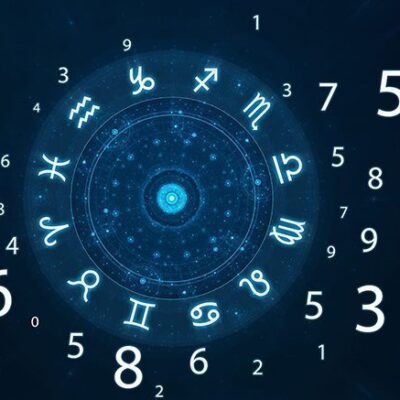








Reviews
There are no reviews yet.